Installation
Option 1: Install with Processing Contribution Manager
FIP can be found in the Processing Contribution Manager.
The Processing Contribution Manager can be found in Sketch > Import Library > Manage Libraries.
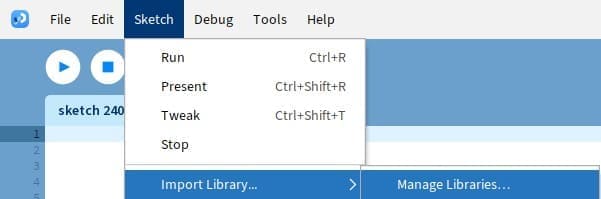
We can then search for 'FIP' and install it.
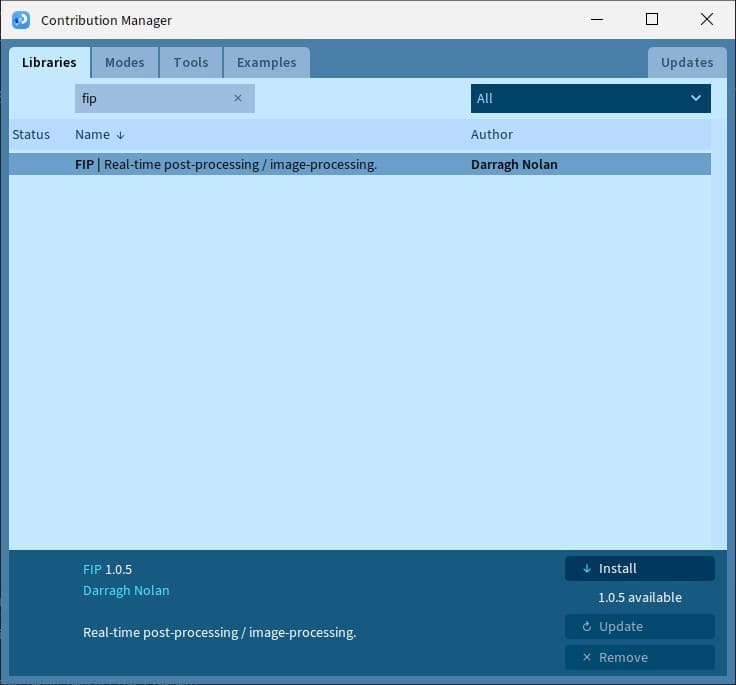
Then to import FIP into our sketch, we can navigate to Sketch > Import Library > FIP .
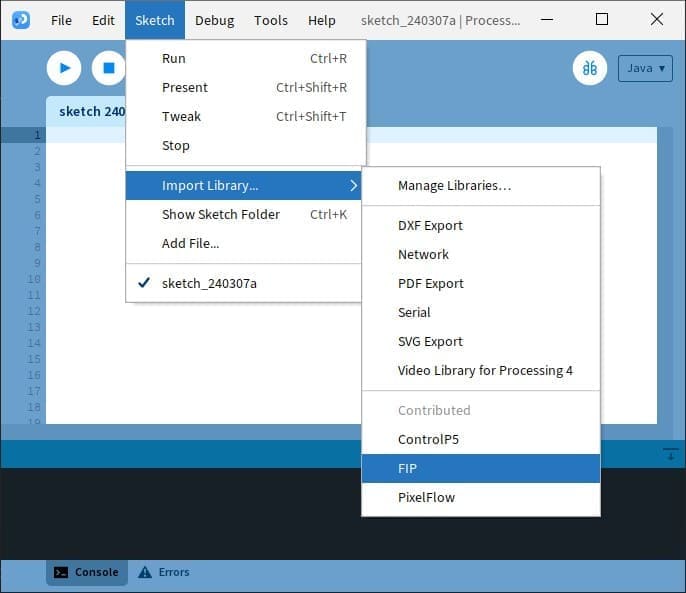
Option 2: Install Manually
Download and then unzip FIP. Then put the extracted folder into the "libraries" folder of Processing. By default this folder can be found in Documents\Processing\libraries